Issue #22
Email Newsletter
Sign up with your email address to receive an email when a new issue of This Week in Neovim is available
Neovim Core updates {#core}
Updates of Neovim itself, which are available on Neovim nightly.
guides,-tours,-articles,-etc-{#guides}">Important: if you are a plugin author, you are strongly advised to follow the #14090 breaking changes on master GitHub thread, as it contains important breaking changes information.
Guides, tours, articles, etc. {#guides}
LunarVim
A tutorial about how to deal with your LunarVim configuration in check.
aoc-day-05
Have you heard about Advent of Code? If you’re into programming and puzzles, it’s a must do during December! Here’s a video about someone taking up the game to a visual representation within their favorite editor directly! Written in VimL.
NeovimConf 2022
This week was NeovimConf 2022 (Dec 9th/10th). An annual gathering about Neovim and its current progress.
Table of content with timestamps — taken from the user Samiullah Khan on Youtube:
- 17:08 - Learning with Neovim; BashBunni
- 42:20 - Writing Plugins, Its never been easier; David Kunz
- 1:10:30 - Building a webassembly runtime for Neovim Plugins; Gustavo Sampaio
- 1:35:35 - A little fun
- 1:38:27 - Extending Vim with Command Line; Waylon Walker
- 1:54:45 - The philosophy of vim; Nicholas Payne
- 2:14:15 - Vim for Non-Programmers; Jesse Atkinson
- 2:35:33 - Neovim ecosystem state for plugin developers; Anton Kastritskiy
- 2:54:30 - Lua, a Primer; John McBride
- 3:26:56 - QMK / Split KB Tips; Peter DeVries
New plugins {#new-plugins}
grpc-nvim
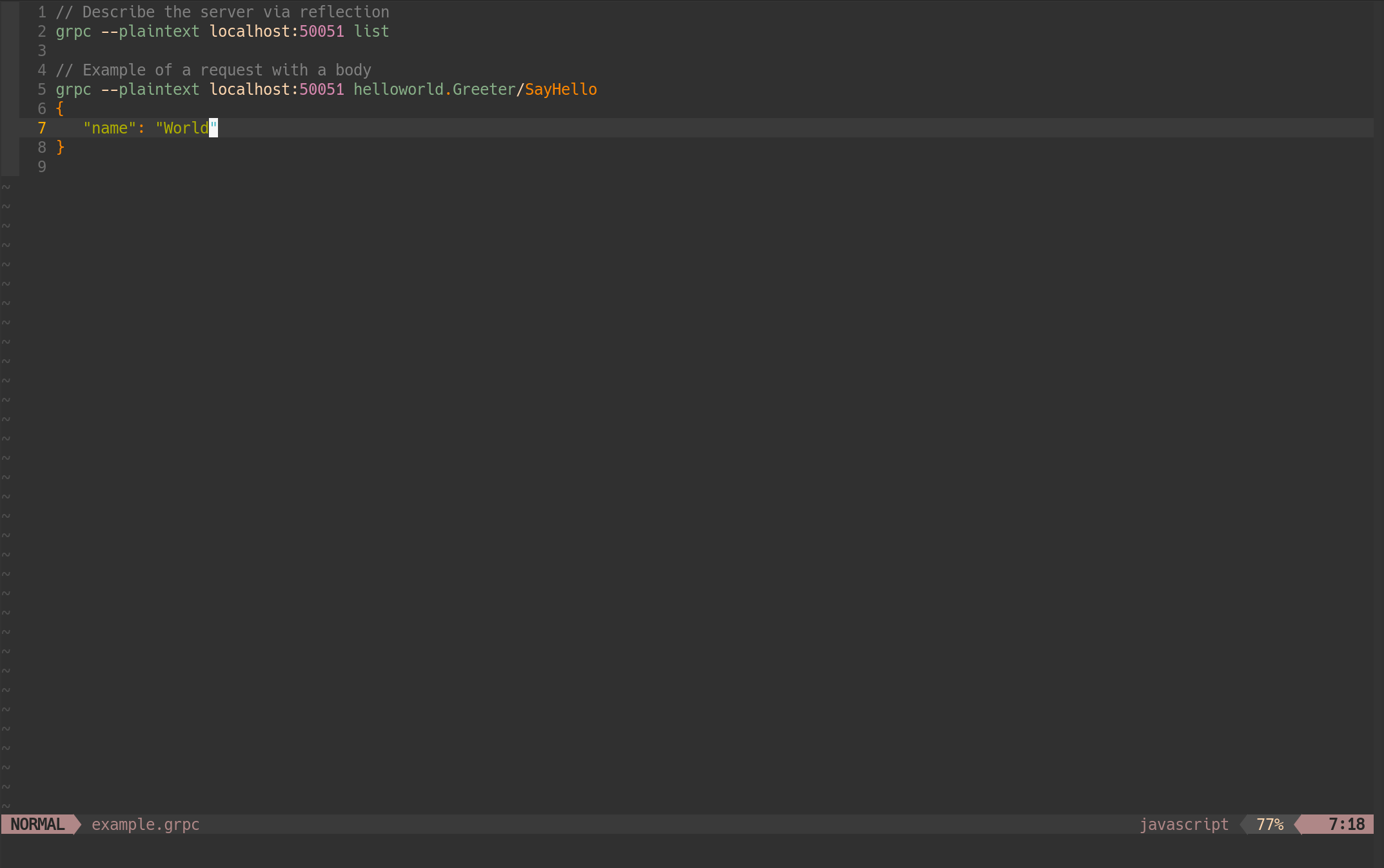
grpc-nvim: A simple GRPC client, built using grpcurl.
Place your cursor over a valid GRPC request, then run :Grpc. Results will be shown in a split.
dotenv.nvim
A minimalist .env support for Neovim
no-neck-pain.nvim
A plugin written by @shortcuts to center the currently focused buffer to the middle of the screen.
stuff.nvim

A collection of “semi-useless“ (according to the author) plugins. It currently contains plugins like:
calc.luastalk.luatmpclone.luaplayer.lua- etc.
A fun addition by tamton-aquib.
hl_match_area.nvim

A plugin for highlighting the area between matching delimiters. By @rareitems.
fzf-lua-projection.nvim
Manage your sessions with fzf-lua + projections.nvim! By @nyngwang.
swagger-preview.nvim
Live view swagger files in your browser! Written by @vinnymeller.
kreative
Kreative is a minimalistic approach to generating colorschemes for end users. You only need to provide 8 colors, alongside some boilerplate code, inside a regular colorscheme file in /colors to generate a colorscheme for you. Kreative does all the work generating shades based on them. It even comes with 16 color support alongside terminal output for 4 popular terminals! Meaning you can take your colorscheme just about anywhere in the terminal world.
updates-{#updates}">Updates {#updates}
legendary.nvim
A legend for your keymaps, commands, and autocmds, with which-key.nvim integration.

legendary.nvim now supports "frecency" sorting, a combined measure of how frequently and how recently you've used an
item.
AstroNvim
AstroNvim is an aesthetic and feature-rich Neovim config that is extensible and easy to use with a great set of plugins .
AstroNvim v2.9.0 now has out of the box debugger (nvim-dap +
nvim-dap-ui) with automatic setup
(mason.nvim and
mason-nvim-dap.nvim)! (mac and *nix only for now).
grapple.nvim
Grapple is a plugin that aims to provide immediate navigation to important files (and its last known cursor location) by means of persistent file tags within a project scope. Tagged files can be bound to a keymap or selected from within an editable popup menu.
The plugin received a large update lately in its v0.5.1 release. Among the new things:
Setup is now optional!
Project scopes are now saved as individual files, instead of one large JSON blob. This means:
- Project scopes can be loaded lazily; only the scopes used within a neovim session are loaded.
- Load times should always be fast since a user will only tag a few files per project scope.
- It's as easy as deleting a file in order to cleanup old / unused project scopes (automatic pruning is in the works).
- Unlike harpoon, grapple should not see performance degradation over time.
New
git_branchscope that can save your tags to a specific git repo and branch. Useful if you use git worktrees.New project Scope API for custom scope resolution. This means:
- For example, users who do not use git can define their own custom scope resolution.
Project scopes are now cached by default. This means:
- A project scope will only be updated when necessary (i.e. a specific autocmd event is triggered).
Project scopes can be asynchronously determined (i.e.
git_branch).
A nice update!
bob
A version manager for Neovim.

Version v1.2.1 was released! Among the changes:
- Code & Error handling improvements.
- New AUR package bob which builds bob directly from source:
- New installation source crates.io.
- Finally added ARM Mac(M1) upstream binary!
Full changelog here.
did-you-know?-{#tips}">Did you know? {#tips}
Nothing for this week…
want-to-contribute?-{#contribute}">Want to contribute? {#contribute}
You have noticed something missing that you saw lately? Do not keep the candies for yourself and please feel free to share with us! You can open a PR at This Week In Neovim Contents.
Feel free to read how to contribute to get started.