Issue #12
Email Newsletter
Sign up with your email address to receive an email when a new issue of This Week in Neovim is available
Neovim Core updates
Updates of Neovim itself, which are available on Neovim nightly.
Important: if you are a plugin author, you are strongly advised to follow the #14090 breaking changes on master GitHub thread, as it contains important breaking changes information.
Neovim Plugin Community updates
new-plugins-{#new-plugins}">Neovim is full of active plugins. This section is about the community and what is going on.
New plugins {#new-plugins}
openingh.nvim

@almo7aya's first plugin! This plugin gives you two simple commands :OpenInGHRepo and :OpenInGHFile to easily open the current file or repo page in GitHub.
neobeans.vim
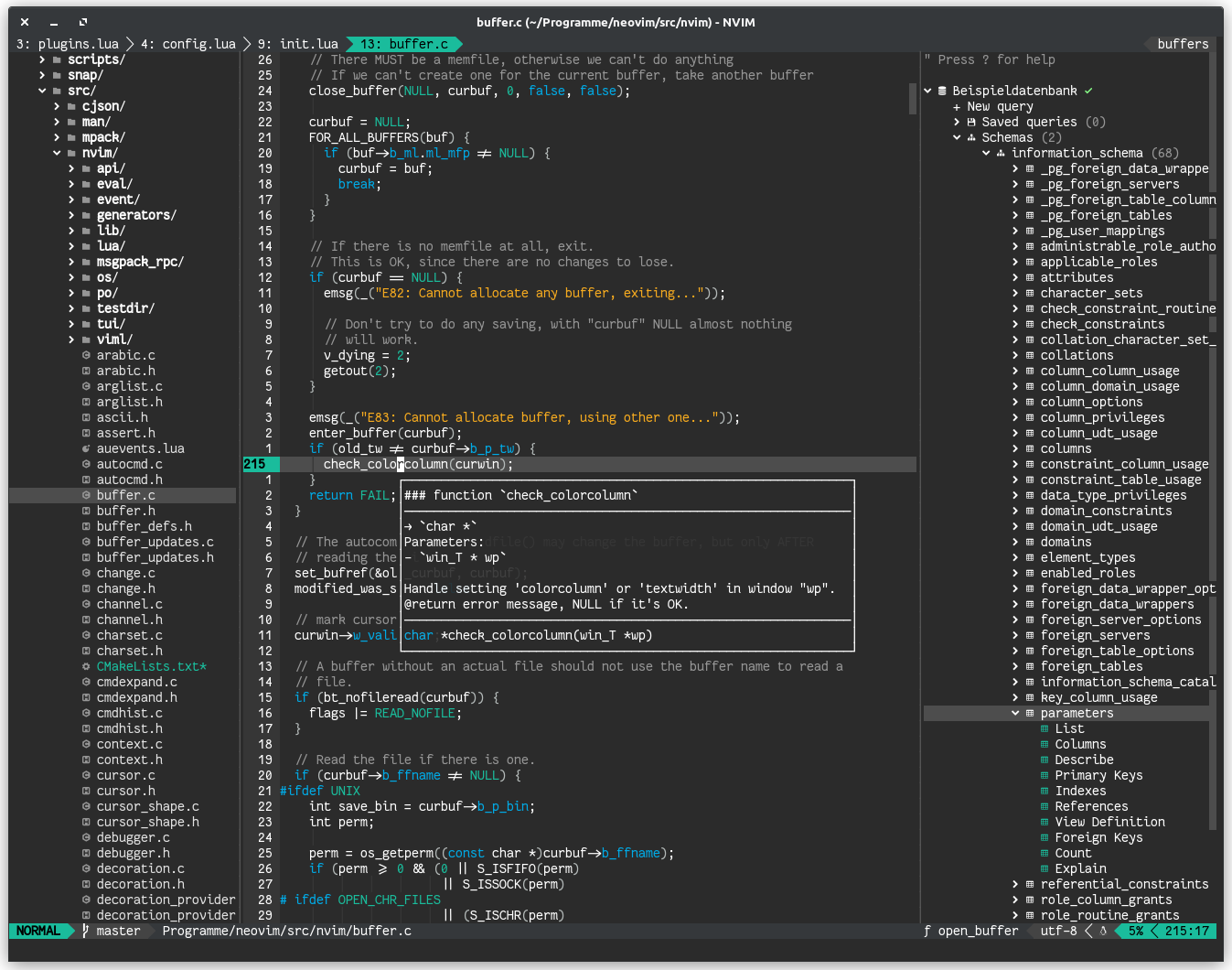
A new theme by @mweisshaupt1988.
DelayTrain.nvim

Train yourself to stop repeating keys... gently.
octis.nvim
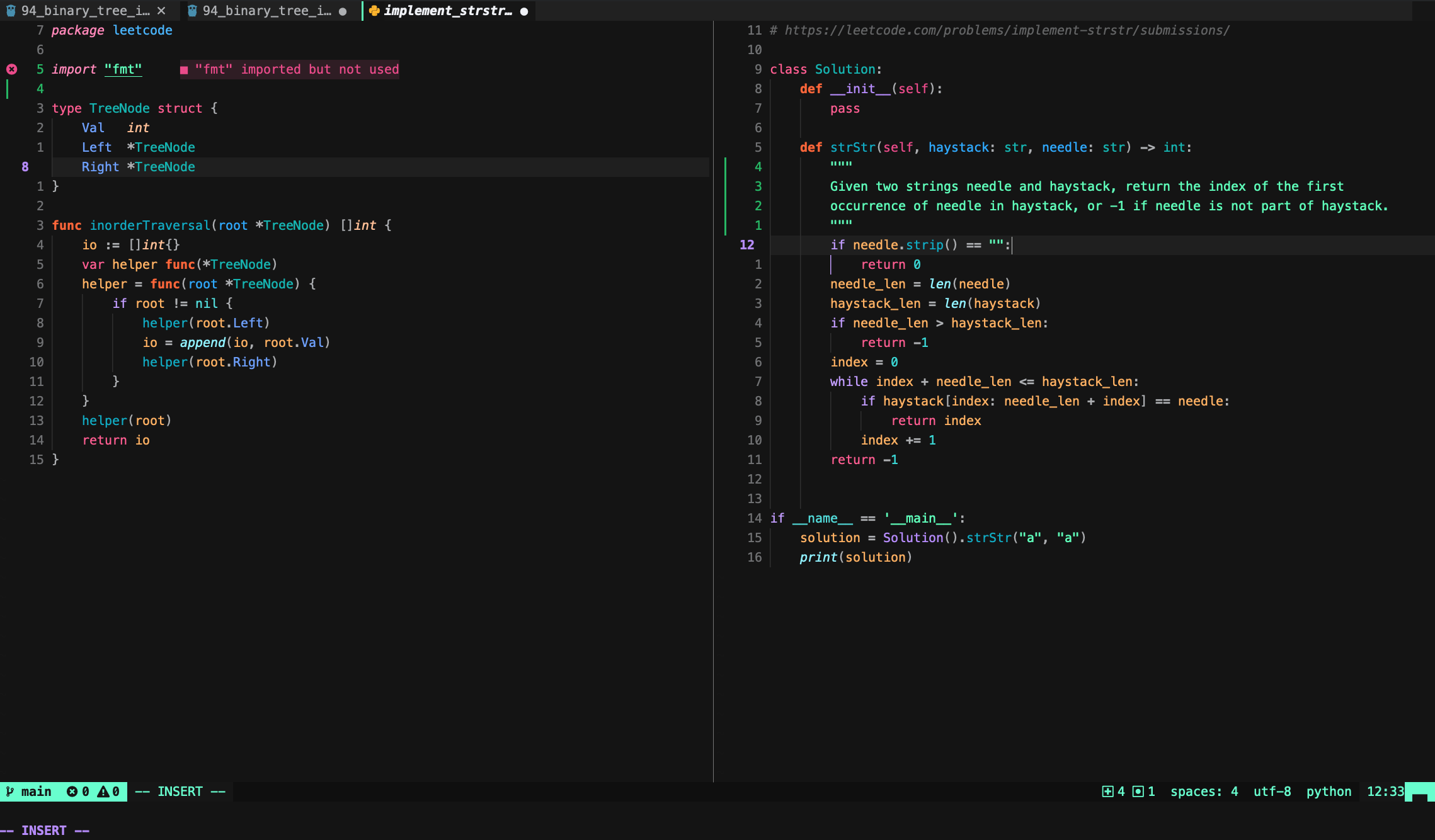
A noctis-inspired high-contrast colorscheme. It has some really nice neon vibes, loving it! Written by @kartikp10.
ide.nvim

A project management, build, and debug support for various type of programming languages plugin, made by @Dax89.
arachne.nvim
A new note taking plugin, by @oem.
python-copy-reference.vim
A first plugin that allows to copy the full reference of a module, class, etc. in Python. Congrats on your first contribution @ranelpadon!
nvim-headband

A new winbar plugin by @B4mbus.
updates-{#updates}">
Updates {#updates}
import.nvim
import.nvimis arequireoverride with niceties.
The new version now supports dependent imports. More about it here.
Comment.nvim
comment plugin for neovim. Supports treesitter, dot repeat, left-right/up-down motions, hooks, and more.

Some keybindings got deprecated. Full list here
did-you-know?-{#tips}">
Did you know? {#tips}
If you start selecting some text with visual mode (v), you can switch to line visual or block visual by simply pressing shift-v or ctrl-v while still in a visual mode without having to go back to the start of the selection. As long as you are in a visual mode, you can go to visual, line visual or block visual mode by pressing the appropriate key.
want-to-contribute?-{#contribute}">
Want to contribute? {#contribute}
You have noticed something missing that you saw lately? Do not keep the candies for yourself and please feel free to share with us! You can open a PR at This Week In Neovim Contents.
Feel free to read how to contribute to get started.